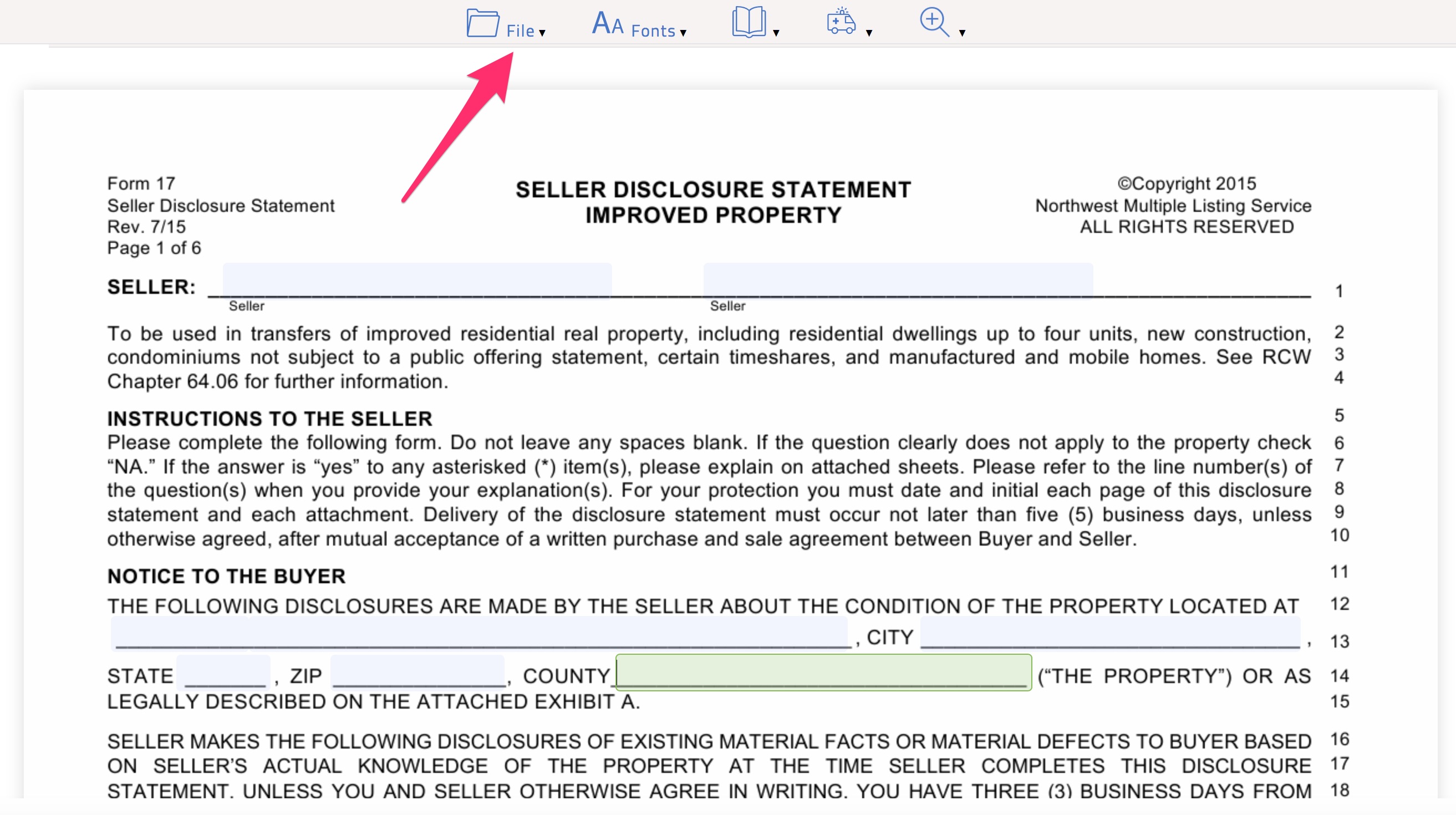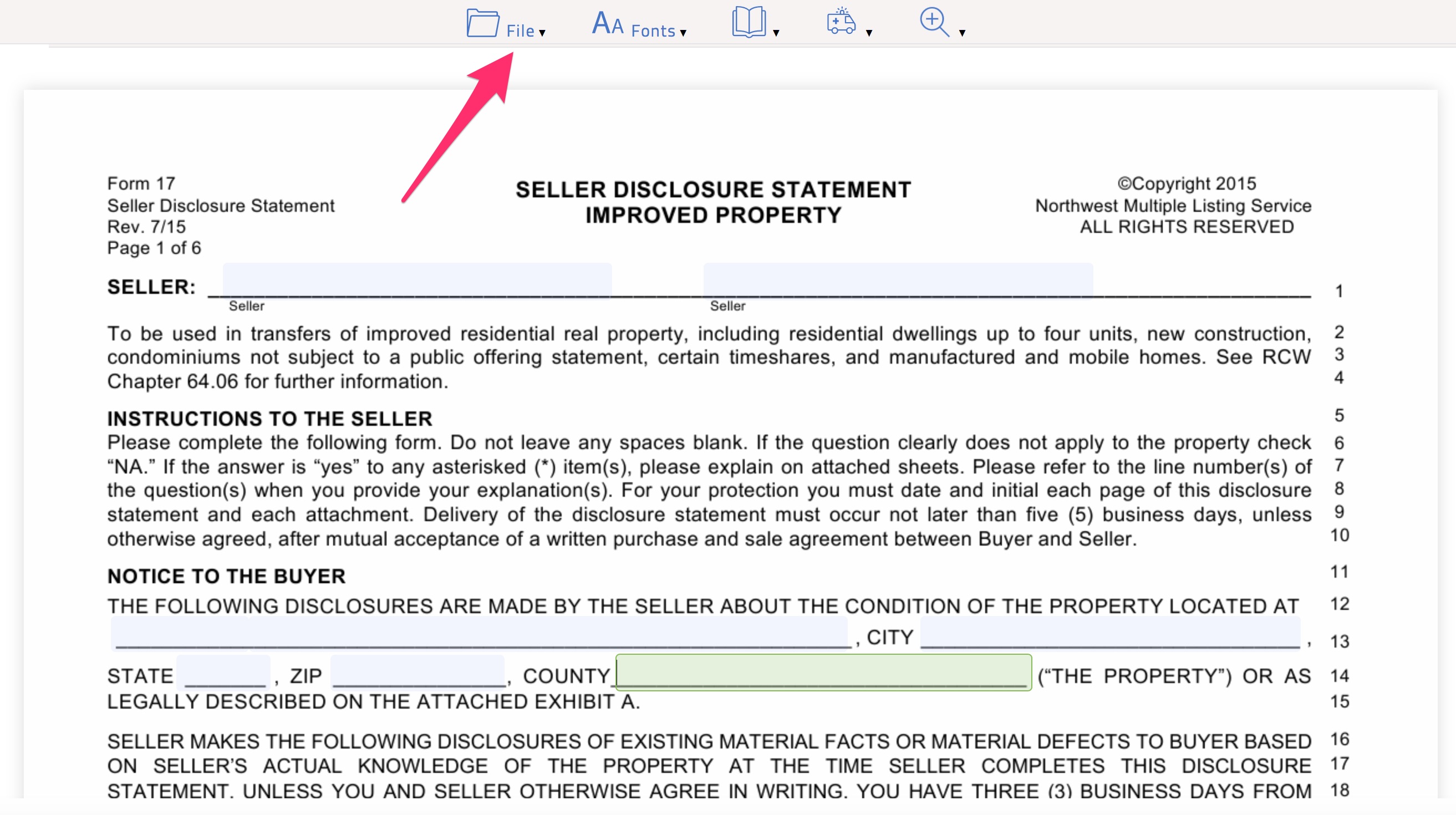Via the link we provided for you to fill out your Seller Disclosure, you will be directed to our Transaction Desk Portal where you can complete it on line. Simply open the form by clicking on the link and work your way through all the questions.
Once complete, you will save the form by clicking the File drop down button on the top left mid screen (indicated by red arrow below). Click the “Save” option, then click the “Exit” button. That’s it! We’ll be notified that your form is complete. No need for you to initial these forms at the bottom of each page. Once we have all listing forms completed, we will send them over for final signatures the day before we list your home for sale.